Our Top Picks on the Latest Work From Home Technology
9/2/2020 | By Marella Gimenez

A huge chunk of business operations has now been currently operating online for over half a year, including interacting, managing, and collaborating with your fellow coworkers and teammates, amidst the pandemic. Thanks to the latest technological innovations and the various software developed to aid in connectivity and productivity, communication and other everyday tasks have become a breeze to handle. Video conference calls have become the new virtual meeting rooms and instant messaging apps have replaced the daily office hallway chatter, letting businesses quickly translate how they do things into an online setting.
With productivity tech and software quickly becoming an office essential, here are a few more alternatives that could be of help in the new virtual office,
Video Conferencing
Zoom has quickly become a staple for everyone working from home with its cloud-based innovative technology that houses a full spectrum of modern conferencing tools. With it quickly becoming an office staple, here are different video conferencing tools that offer the same benefits,
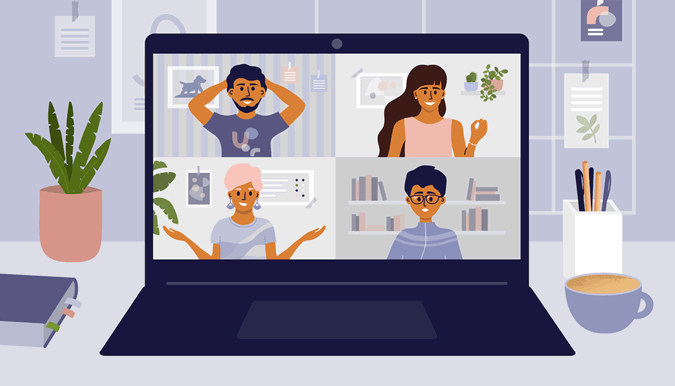
Zoom – if you’ve been working from home then you have definitely experienced or been asked to join a zoom meeting. Finding a rapid rise in usage among office workers, Zoom lets teams record sessions, coordinate on projects, and share each other’s screens all in a user-friendly platform.
Microsoft Teams - the business version of Skype, has similar video conferencing tools to Zoom. Features like screen-sharing, meeting recording, and cloud storing are all available as well as access to productivity apps and Microsoft Office collaboration.
Discord - usually an app synonymous to gaming or streaming, Discord has become an unconventional alternative among both students and office workers. The application and desktop site version are completely free to use and can host large amounts of participants without any time limits, as well as have clear status updates on all your participants whether they are online or not. One can also divide groups into different channels, keeping things organized within categories according to your needs.
Instant Messaging
With video platforms easily providing a chat tool, other workers prefer to correspond within a different platform altogether as to not get things confused. The major disadvantage of working from home has been the complete lack of face-to-face and social interaction, making requests and the real-time exchange of ideas easier to get lost in translation. But with an array of instant messaging apps to choose from, this disadvantage is quickly solved and also translated into the virtual world.
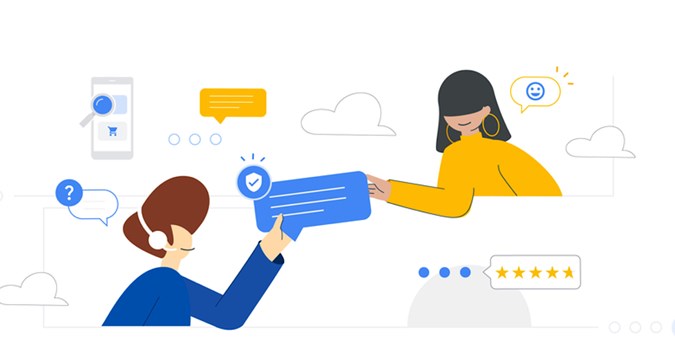
Whatsapp – this application is an ideal hub for workplace communication with features like end-to-end encryption that guarantee privacy as well as a tight-lipped privacy policy that ensures your information and data doesn’t get mined or sold. Various functions like video and audio call support, sending and receiving of multimedia and other file types, and the hosting of multiple group chats work in a virtual office setting’s favor.
Viber – with similar instant messaging features to Whatsapp, this application has also seen a rise in popularity and heavy usage among office workers. If your team isn’t using Whatsapp to communicate, they’re most likely using Viber. It’s a fast, simple, and secure messaging app, equipped with an easy user interface that has all the functions Whatsapp also has.
Task Management
Other kinds of integrated applications have come into the daylight as well in the midst of the pandemic. Here comes in technology for those that may find difficulty in the home environment itself.
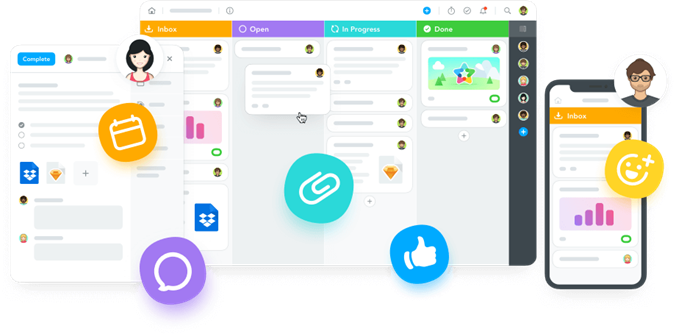
Slack - another messaging solution that can integrate all business communications, including email, into one platform, has gained rapidly increasing recognition as well. Similar to discord, those in the Slack workspace can communicate through instant messages that are organized into groups called ‘channels’ according to projects, teams, clients, or other business functions.
Todoist - task management apps like Todoist allows users to manage their time effectively by organizing tasks according to priority.
Trello - this is a project management application meant for collaboration among teams and acts as a virtual bulletin board. It enables users to make to-do lists, create deadlines, and view each member’s progress in their task’s completion.
Asana – similar to trello, this web and mobile application is designed to help teams manage, organize, and track their work. With the focus more on the collaboration as a team, this task management tool creates a comprehensive list of tasks, share details on actions that are required and set deadlines for the whole project.




